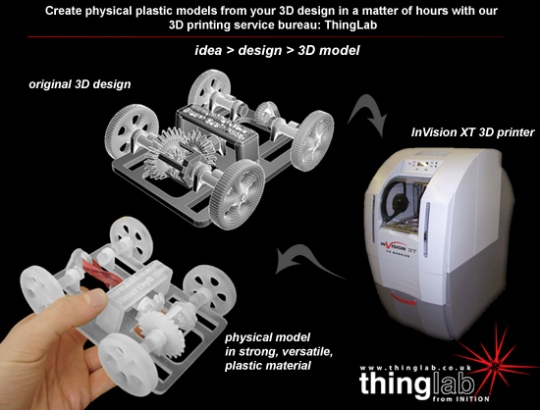I am still amazed when I see a 5 axis CNC machine. Wow! These things are fun to watch. What is a CNC machine you might ask? Well, a CNC (computer numerical control) machine is a tool used to remove material (metals, plastics, etc.) to make products. These machines come in different configurations, and are used in many industries. Some use metal bits to remove the materiel; some use lasers, and some even use water. Crazy right? The CNC machines are controlled by CAD (computer aided design) and CAM (computer aided manufacturing) software. The one that I wanted to talk about is a newer machine that has five axes. The machine is able to move a part or a tool on five different axes at the same time. 3-axis machining centers a part in two directions (X and Y), and the tool moves up and down (Z). 5-Axis machining centers access two additional rotary axes. I know this might be a bit confusing, so check out the video at the top. It is very cool and might help to clear things up.